Frequently Asked Questions
Understanding TCW
What Does TCW do?
TCW provides you with an overview of compliance in a totally unique way. Each and every compliance document can be uploaded directly to TCW and calculated in seconds to provide you with a depiction of risks.
An Example- 50 Electrical Installation Condition Reports- An engineer would analyse these documents over a period of 2 days, providing you with a report detailing which circuits or installations need investments and when. TCW provides you wit exactly the same service in minutes.
Each document can be analysed to confirm compliance against the many rules and regulations your governed by. TCW enables you too direct resource snd time to ensure engineers are fixing the issues in your portfolio rather than finding them.
We also give you the ability to attach documents an pictures to properties. This means tenant correspondence, before and after tenancy pictures or potential parent faults that require attention, keeping all documents in one place.
Why has TCW been created?
Each year a larger number of people are injured and killed through poorly managed and maintained installations.
Managing the compliance of properties, whether 1 or 50,000, should not be a laborious task, neither should it be driven by financial restraints. Its these excuses that present themselves when an incident occurs which pushed our team to develop a product that can simplify the document management and the risk analysis of each and every property you are ultimately responsible for. By creating a single point where every document can be stored and easily accesses, we give the responsible person the comfort that each property is compliant against industry standards. There had to be a way to manage these risk without the need to spend hours risk assessing each installation. It is this reason our team developed the concept of TCW.
How does TCW benefit their clients?
TCW gives you complete compliance and undoubtable accountability.
- There is no human error on the calculations and risk analysis which means the person responsible for a particular risk is held accountable should something happen. All documents are saved in one place to improve business continuity and efficiency.
- Deduces time and money
- Confirmation that all your documents meet the current regulations and acts.
- Magnified assessment on the engineers working in your properties ensuring the work is first rate.
- Complete peace of mind.
How long is a property/document on TCW?
Every document uploaded to TCW will be saved indefinitely.
We use the information to cross reference against newer document to further analyse and look for potential risks.
Do you Cover all Compliance Disciplines?
Yes, we have the technical ability to pull essential data from ANY digital PDF, whether that be Asbestos, Legionella, FRA, LOLER, Invoicing etc…
We’ve grown our platform to a point where we input 10,000s of documents each week providing comprehensive validation, accurate data analytics and powerful insights to manage budgets and lifecycle obligations.
Which Compliance documents do you cover?
We over the ‘Big six’ and more …
Gas, Electric, Fire, Legionella, Asbestos, LOLER, Smoke Detection and EPC.
Understanding our Product
You are probably wondering if this would work for you?
If you have compliance and assets to manage, digital PDF documents to be checked and are responsible for risk / safety – then yes. TCW can work for you. Contact us to discuss your requirements and we can run you through the system. Alternatively take a look at how our process has helped organisations like yours (link to case studies)
How do I upload a document?
There are a couple of ways to upload documents to TCW.
Personalised Dashboard– By purchasing a license to use the software, you can log in and click the “upload document” tab. By simply selecting the file or files you want to upload and watch as the software calculates and depicts a pass, warning or fail.
Email– For landlords with a small number of properties, you can email the documents to TCW and we will upload and provide you with a snapshot of compliance. For more information oaths service, please contact us using the form below.
What if the document I upload has a lot of red flags?
A major point to remember with TCW is that the software is a risk management database giving you the tools to manage the properties you’re responsible for. Whether a property is flagged as Green, Amber or Red, the need to use the information and decide on the appropriate action will always sit with the landlord.
If a document flags up a large number of reds, we would strongly recommend that these be looked at, at the earliest convenience.
To understand the colours used by TCW, see below for a brief description:
Red– This is a non compliant property based on risk analysis. Whenever you see a property highlighted red, the software has deemed the section highlighted to be a risk to your organisation and tenants. It does this through a number of engineering calculations.
Amber– Should a property be highlighted amber, TCW is not telling you your property has failed. It is simply flagging potential latent faults and pre warning you (and TCW) to ‘keep an eye’ on that particular area. All amber properties should be classified as compliant properties.
Green- A green property is compliant against any standard you can find. Having properties tagged as green should be looked at as complete compliance.
Will the documents I upload be shared with others?
TCW will work with regulatory bodies to identify engineers who are carrying out work but who are not qualified to do so. The information contained in the documents you upload will never be shared as TCW is regulated by the Data Protection Act.
Is my data secure?
Yes. We are a CSS supplier therefore have passed the rigorous checks for the G-cloud framework. All the site and API access is secured with ssl (A type of encryption that is sued for all secure websites online). All data is hosted in Microsoft Azure’s elastic compute cloud utilising Azure blob storage for all of the uploaded PDF’s.
Evaluated data (calculation/compliance results) is stored in an Azure SQL database.
Access is only possible via our solution code or senior developers.
Will the document I upload be shared with 3rd parties outside of my organisation?
No. Trust is essential, all data is owned by the customer not us, we do not sell your data to 3rd parties.
How do we upload our documents?
You can ingest documents several ways:
– Directly from the home page, via FTP (File Transfer Protocol). We recommend FileZilla which can be downloaded here: https://filezilla-project.org/ and we will provide login credentials.
– API (Application Programming Interface). This requires some integration with your current system.
– Or Via an email ingest.
– We can also lease with your contractors to provide a seamless process if you require.
How are my documents exported?
Documents are uploaded, analysed and structured into folders, ie discipline folders, contractor folders, compliance folder, documents. TCW turns your unstructured data into an easily searchable database.
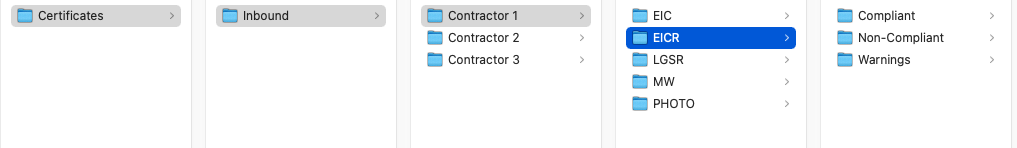
Once I am a client how do I get help?
You can submit a ticket directly in the software to Contact Support.
How do I check if an asset is compliant?
TCW makes it very easy to view compliance across your asset. Use our dashboard for a helpful overview of all assets. To check specific assets, you can input into the smart search tool.
Can I tailor the output to my organisations requirements?
Yes, we can tailor the s0ftware to your specific requirements and ensure the report covers the information important to you.